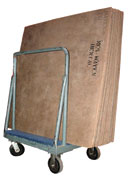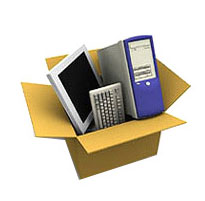Your business communications infrastructure (servers, computers, phones, faxes, printers etc.) are central to your company being able to operate. Moving IT and equipment can be the most complex and challenging part of any office move. Because so much of your business relies on the connectivity of your computers, your business should be prepared for a smooth transition of your communications infrastructure.
The earlier you start planning your IT relocation, the greater chance you have in making sure your business is not disrupted during the move. Your project manager will take you through each important step to ensure all your equipment is safely and securely shut down, relocated, and working as it should on the first morning in your new office.
Qualify your technology mover
Depending on the sophistication of your network, your computer vendor or consultant may be comfortable with your mover relocating the equipment. In these cases, verify that your mover has experience in handling computer equipment and devices. More often, computers and peripherals should be moved by the computer vendor or consultant who will be restoring and debugging the system after the move.
Enlist your systems expert
Your in-house computer systems consultant, responsible for maintaining the computer and LAN systems, can be a big ally during your move. This person should be an integral part of the relocation and on-site or on call during the actual move. To prevent costly mistakes, bring this person into the process early, and keep them involved every step of the way.
The IT & Telecom Pre Move Plan
Ensure your short and long-term business telecom requirements are met.
- Develop and document accurate telecom inventory
- Compare telecom carrier solutions and costs
- Infrastructure cabling design
- Evaluating & planning IT & Telecom requirements in your new office such as Phone System Selection
- Creating a resilient Business Continuity Plan to safeguard your valuable data and information
Carrier Communication and Coordination
- What connectivity resources you need to look for in your new office
- Order placement and provisioning
- Communicate with vendors to schedule service and installations
Testing and Turn-Up of New Services
- Installation of carrier services
- Supervise the testing and turn-up of all services
Back up your data
The single most important aspect of moving a computer/LAN is to stabilize the system and back up all data before system shutdown. To be thorough, it is a good idea to minimize system input or changes for a short period of time before backing up. Also, have all employees with PCs back up their own data.
If your company uses its computer system for order taking and cannot afford to shut down the system during business hours, plan to take orders manually. Then, input them later when the system is back in operation at the new facility. Before moving day, hold a brief training session with employees regarding the order taking process.
Lastly, consider developing a disaster plan or “worst case scenario.” Although it is unlikely the plan will ever be used, your disaster plan – if needed – could mean the difference between a minimal loss of productivity and a major disaster.
Label, label, label !!
Keep track of all equipment cables, power cords, and phone wiring. Label cords accordingly and keep them with their specific piece of equipment. Something as simple as placing peripheral computer equipment (such as cables, the keyboard and mouse), in a bag and attaching it to the computer with packing tape will eliminate headaches later when reinstalling the system. Loss of peripheral equipment will mean a loss of productivity.
Discover more from Helping NYC & Long Island Commercial Tenants, Owners, and Developers
Subscribe to get the latest posts sent to your email.