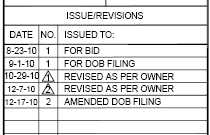I originally wrote a blog article here back in 2011 on conduit sizing for Ethernet Cat6 cables. And to this day, it still remains the most widely read article on my blog. However, times have certainly changed, and with the evolution of technology—particularly the widespread adoption of fiber optics—it’s important to update our approach to low voltage cabling in modern office environments.
Many projects still may require low voltage cabling, such as Ethernet or fiber optic cables, to be run in conduit within wall cavities or floor channels. When planning these cable runs, it’s essential to consult with your IT department and cabling contractor to determine the number of cables that will be run to each destination. Ensure that the architect and MEP engineer are informed about the type and quantity of cables so the plans reflect the proper conduit sizing and routing.
In a office environment, it is often recommended to consider the following:
- Fiber Optic Cables: As businesses increasingly rely on high-speed, high-capacity networks, fiber optic cables are becoming more common in office environments. Even though fiber optic cables are typically thinner than Ethernet cables, it’s essential to plan for at least one fiber optic cable per destination to accommodate future bandwidth needs and redundancy.
- Ethernet Cables: The landscape of Ethernet cabling has evolved, so it’s important to choose the right type based on your current and future needs:
- Cat6: Still widely used, Cat6 supports 1 Gbps speeds and can handle 10 Gbps at shorter distances (up to 165 feet). It’s a reliable and cost-effective choice for most standard office environments.
- Cat6a: This is an augmented version of Cat6, supporting 10 Gbps speeds over longer distances (up to 328 feet). Cat6a has become more common in new installations, particularly where future-proofing is a consideration.
- Cat7: Offering even higher performance with enhanced shielding, Cat7 supports 10 Gbps speeds and is often used in environments with high data traffic. While not as common as Cat6a, it’s an option for specific applications requiring reduced interference.
- Cat8: The latest standard, Cat8 supports speeds up to 40 Gbps over shorter distances (up to 98 feet). It is typically used in data centers or other specialized environments where extremely high-speed connections are required.
- Cat6: Still widely used, Cat6 supports 1 Gbps speeds and can handle 10 Gbps at shorter distances (up to 165 feet). It’s a reliable and cost-effective choice for most standard office environments.
Running cables during construction is significantly more cost-effective than installing them after the walls and ceilings are closed up. Therefore, planning ahead with the correct specifications is crucial.
Ensure that the architect includes a note specifying that all conduits should have a dragline (or pull string) to facilitate easy cable pulls for your cabling contractor. This is particularly important when working with fiber optic cables, as they can be more delicate than traditional copper cables.
Recommended Conduit Sizing for Fiber Optic and Ethernet Cables
Given the increasing use of fiber optics and the variety of Ethernet cables available, the following sizing guide provides updated recommendations:
- Fiber Optic Cables (Typical for Internet Use):
- (1-2) Fiber Cables – 1/2″ Conduit
- (3-6) Fiber Cables – 3/4″ Conduit
- (7-12) Fiber Cables – 1″ Conduit
- (13-24) Fiber Cables – 1-1/4″ Conduit
- (25-48) Fiber Cables – 1-1/2″ Conduit
- (49-96) Fiber Cables – 2″ Conduit
- Cat6 Cables: (These recommendations assume the Cat6 cables include a central spine or separator to reduce crosstalk.)
- (3) Cables – 1/2″ Conduit
- (5) Cables – 3/4″ Conduit
- (8) Cables – 1″ Conduit
- (14) Cables – 1-1/4″ Conduit
- (19) Cables – 1-1/2″ Conduit
- (32) Cables – 2″ Conduit
- Cat6a, Cat7, and Cat8 Cables:
- The conduit sizing for these cables is similar to Cat6, but it’s important to consider that these cables are typically thicker, especially Cat7 and Cat8, due to additional shielding. Therefore, it may be prudent to allow slightly more space in the conduit:
- Cat6a and Cat7 Cables: Follow the Cat6 recommendations but consider upsizing the conduit if a significant number of cables are being run together.
- Cat8 Cables: Given the thickness and the higher performance of Cat8 cables, it’s advisable to consult with your cabling contractor for precise conduit sizing, especially if running multiple cables over longer distances.
- Cat6a and Cat7 Cables: Follow the Cat6 recommendations but consider upsizing the conduit if a significant number of cables are being run together.
- The conduit sizing for these cables is similar to Cat6, but it’s important to consider that these cables are typically thicker, especially Cat7 and Cat8, due to additional shielding. Therefore, it may be prudent to allow slightly more space in the conduit:
These recommendations take into account the different sizes and performance characteristics of both fiber optic and Ethernet cables, ensuring that there is sufficient space within the conduit to maintain the necessary bend radius and ease of installation. The sizing guide also ensures that the conduit is not overfilled, which could lead to signal degradation or damage, especially important for fiber optics and higher-category Ethernet cables.
Discover more from Helping NYC & Long Island Commercial Tenants, Owners, and Developers
Subscribe to get the latest posts sent to your email.